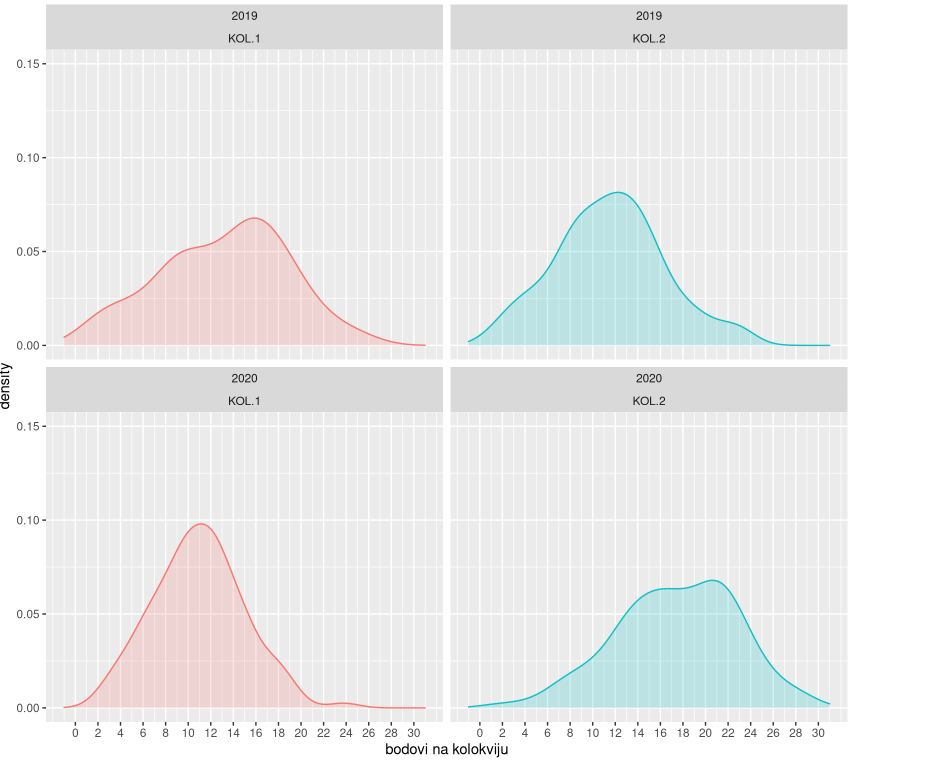Introduction to learning design
Learn what is learning design and what are the key aspects and benefits of learning design with emphasis on Balanced Design Planing methodology for Learning Design.
1: How to create an account in Balanced Design Planning tool
Learn how to create an account in Balanced Design Planning tool.
2: How to open a course in the BDP tool
Learn how to open a course in Balanced Design Planning tool.
3: How to plan in the BDP tool - detailed tutorial
Learn how to plan in the BDP tool.
4: How to plan in the BDP tool - tutorial update
Learn how to plan in the BDP tool (advanced).
5: Constructive alignment
Learn more about constructive alignment.
6: Transfer design to Moodle LMS
Learn more about how to transfer your design to Moodle LMS.
1) Create course, define course details and add learning outcomes, 2) Add topics, units and teaching and learning activities and 3) Analyse course design and make changes, if necessary.
1/Topic, 2/Unit and 3/Teaching and Learning Activities (TLAs).
1/Topic is the highest level constitute of a course, consisting of units and TLAs related to one comprehensive learning topic (e.g., one chapter).
2/Unit is mid-level constituent of a course, a building part of a topic, consisting of TLAs related in content and sequenced in line with a chosen pedagogical approach.
3/Teaching and Learning Activity (TLA) is the smallest part (“quant„) of teaching and learning design process.
2/Unit is mid-level constituent of a course, a building part of a topic, consisting of TLAs related in content and sequenced in line with a chosen pedagogical approach.
3/Teaching and Learning Activity (TLA) is the smallest part (“quant„) of teaching and learning design process.
Yes, it is possible by using the “Drag and Drop” option. The option is available on the left side of the topic/unit/TLA block.
The advanced option allows more detailed planning, i.e. assigning the learning outcome(s) to a TLA.
Yes, it is possible by sharing the link available in Course details -> Course access -> Invite contributors.
Yes, it is possible by sharing the link available in Course details -> Course access -> Share your learning design. This link enables preview mode without prior registration or login.
Weight of a learning outcome represents its relative importance in relation to other learning outcomes. Accordingly, the recommended total weight of learning outcomes of a course is 100.
Yes, it is possible by using the option “Create copy” available within Course details tab.
The created learning design can be exported as a pdf or excel file.
Yes, rich text formatting is available on all description fields.
Yes, you can save your existing topics and units as templates and load it to any course design. All saved templates are available through templates database (link in the user profile).
Users can load and preview demo courses instead of creating empty ones. Option is available under My courses (add New course or load demo course).
BDP designers will be happy to answer all your further questions via learning-design@foi.hr.